When my children were born times were harder and money tighter. Cheap cameras were plentiful but not good. Getting films developed was relatively expensive when every penny counted, and the prints were very small. They faded quickly, even out of the light. There's an old joke about rolls of film that developers enjoyed - every roll of film they saw had christmas trees at both ends and a holiday in the middle! How very true. Even now it's possible to find an old roll-film camera at a carboot sale with a film still inside it with a few frames used up but nothing else. Now, we can just click away happily away.
One thing that has changed with having this freedom is the fact that we are now the ones in control of how our pictures look and not the developer. Our cameras have very good auto-exposure metering but, just as with film cameras, can sometimes under-perform in tricky lighting situations. For the techno-challenged - exposure metering is how cameras work out how long to keep the shutter open in any given situation when switched to auto settings - the way most people use their cameras. Put simply - a bright day will need only a short exposure and dark conditions mean the shutter stays open longer.



Unfortunately I see a lot of potentially good digital photos that are underexposed, over-exposed or with lack-lustre colour. Mostly - just dark! We all make them, even top photographers can turn them out. The trick is to recognise them and either delete them or correct them. Most digi-cameras come with editing software of some sort because the manufacturers know that taking a photo is only the first step towards a quality image. Photoshop is probably the best known software - it's an awesome piece of kit but very expensive. Photoshop Elements is the simplified, cheaper version. Somewhere in-between comes Paint Shop Pro, the software that I've come to know and love over the years. It's as powerful as the full Photoshop imo but very much cheaper. There are lots of different packages out there - it's just a case of using them and getting to know them, without fear.
I use the word fear because I know that some people really are scared of editing their photos. Please don't be scared - it's fun! Your image won't self-destruct - neither will your PC. You've taken a great shot - why not give it that finishing touch? Just open your image file in the programme and play.
Here are some screen-shots where I've been brightening up a photo in Paint Shop Pro, using Curves. This is a standard tool in Photoshop too. A small tweak in Curves can brighten an image and improve the contrast in amazing ways but with good control. I could have just shown the use of Brighten/Contrast but although that's simple to use it's like using a sledge-hammer to crack a nut - no subtlety at all!
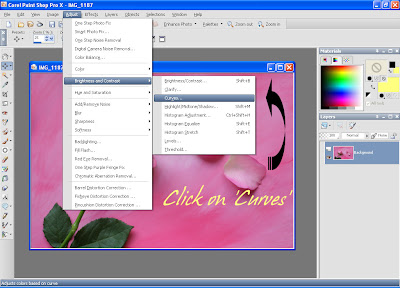
Go to Adjust > Brighten and Contrast > Curves.
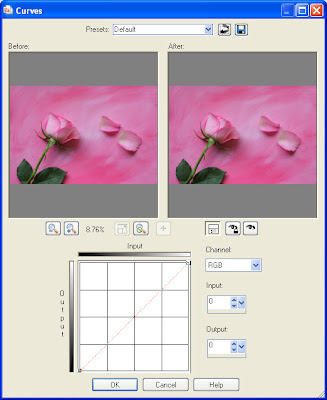
Opening screen ^

I just pushed the line in 3 places ^
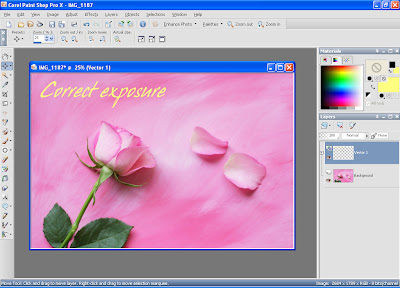

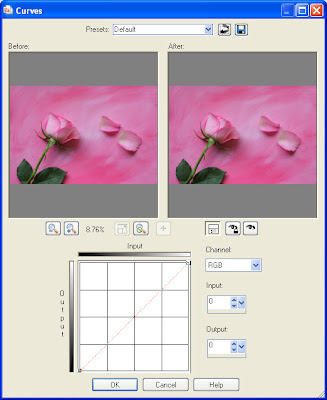
Opening screen ^
Don't be put off by the fact it looks lke a mathematical graph - just think of that diagonal line as if it was a length of stretchy elastic. You just click and drag your mouse on the line, pushing and pulling it. Most tweaks will result in an S-shape to give good results. Towards the top of the line will be the brighter end, and at the bottom, the darker end. To start with you could try big movements - just to see how it works. Simply click on that curved arrow at the top of the screen to undo. Eventually you will see that just small changes in that line will greatly improve brightness, colour-saturation and contrast. I touched the line in 3 separate places to produce a subtle arc. Hopefully you can see the difference.

I just pushed the line in 3 places ^
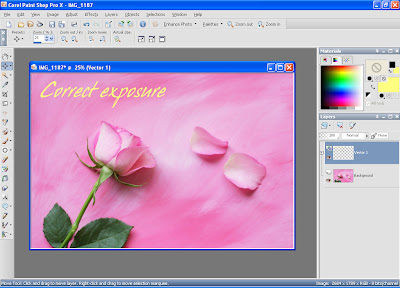

So, I hope you can see that basic photo-editing is not difficult - or scary. You may have invested a lot of money in your camera - invest some time in your images too.
To finish, here are a couple of links. The first one is Picnik (link) - a new on-line photo-editing website. Anyone who doesn't have software might like to try it out. I can't vouch for it, and this is the beta version but it's a great idea.
The 2nd link is Photojojo (link) a really fun site that I've just discovered and subscribed to. It's full of fun things to do with our digital images and shows new ways to display them too. There's also a shop. Check out the archives if you have an hour to spare!





2 comments:
This is a really good piece and very helpful. It is so easy to just point and shoot on auto setting. I will try to use some of your advice. Thankyou! I like your piccies too.
WOW! what gorgeous pictures - trouble is unless its really dark or really light I cant tell if its under or over exposed, both of those looked ok to me.
Thanks for the instructions x
Post a Comment